Automatic Installation Script
wget http://www.observium.org/observium_installscript.sh
chmod +x observium_installscript.sh
./observium_installscript.sh
Choose option 1

Create a strong password / using a random password generator is recommended

Choose a username and password for the first admin
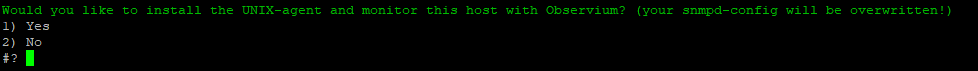
Install SNMP client on observium host is optional and not needed in anyway, but it can be nice to be able to monitor the observium host
Best practice would be to set an password on the root mysql account, this command set a random generated password on the mysql root account and print password to cli and /root/password.txt
mysql_root_password=$(shuf -zer -n20 {a..z} {A..Z} {0..9} | tr -d ‘\0’) && mysql -u root -e “UPDATE mysql.user SET authentication_string=PASSWORD(‘$mysql_root_password’), plugin=’mysql_native_password’ WHERE User=’root'” ; service mysql restart && echo “” ; echo Mysql Root Password: $mysql_root_password ; echo “” ; echo “Mysql Root Password $mysql_root_password” >> /root/passwords.txt
remember to store the passwords safely somewhere and delete the file located under /root/passwords.txt
open a browers and navigate to http://SERVERIP
Mysql Update Command that can set ports to ignore alarm
here is an example on ignoring all ports if “ifalias” contains the string “Access-Port”
update ports set `
ignore` = 1 where ifalias like ‘%Access-Port%’;
its important to have “ before and after ignore, because mysql has a function called ignore and we want to update the column
notice that these are `` and not '' or ""
Apache HTTPS config example
this is from a lab setup ( only needed if you want to run HTTPS) you will need to create some certificates and change servername/serveralias
<VirtualHost *:80>
ServerName observium.home.wjacobsen.fo
ServerAlias www.observium.home.wjacobsen.fo
Redirect permanent / https://observium.wjacobsen.fo
</VirtualHost>
<IfModule mod_ssl.c>
<VirtualHost _default_:443>
DocumentRoot /opt/observium/html/
<Directory "/opt/observium/html/">
DirectoryIndex index.php
Options Indexes FollowSymLinks MultiViews
AllowOverride All
Require all granted
</Directory>
SSLEngine on
SSLCertificateFile /etc/apache2/cert/fullchain.pem
SSLCertificateKeyFile /etc/apache2/cert/privkey.pem
<FilesMatch "\.(cgi|shtml|phtml|php)$">
SSLOptions +StdEnvVars
</FilesMatch>
<Directory /usr/lib/cgi-bin>
SSLOptions +StdEnvVars
</Directory>
</VirtualHost>
</IfModule>