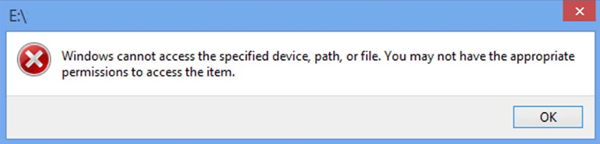
Elevated command prompt, run gpedit.msc
Navigate to Computer Configuration->Windows Settings->Security Settings->Local Policies->Security Options
Enable “User Account Control: Admin Approval Mode for the Built-in Administrator account”
Reboot and try again.