VMware Hostname
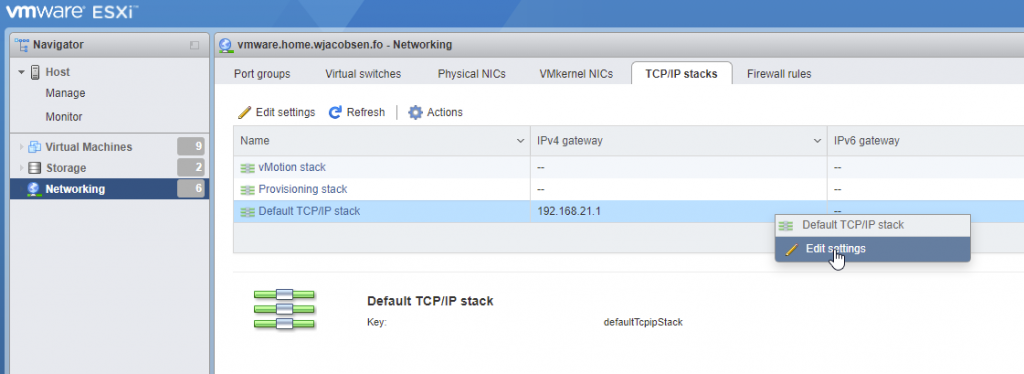

Genereate CSR from vmware
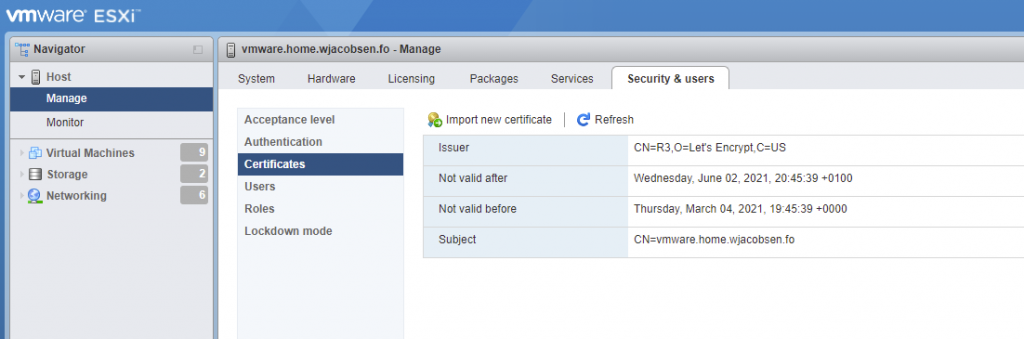


LetsEncrypt
Certificate is created for the vmware esxi host with LetsEncrypt by using following command, here you will the txt file (Signing Request) created before. in my case I saved the info to a file called CSR.txt
certbot -csr CSR.txt --manual --preferred-challenges dns certonlyand follow the prompt, you will need access to create txt records on your domain.
look through the important notes after completion of the certificate, it will tell you where the certificate is located
Import Certificate
go bact to the same window where you generated the FQDN Signing Request and paste the content from the Chain pem file that you got when running the certbot command

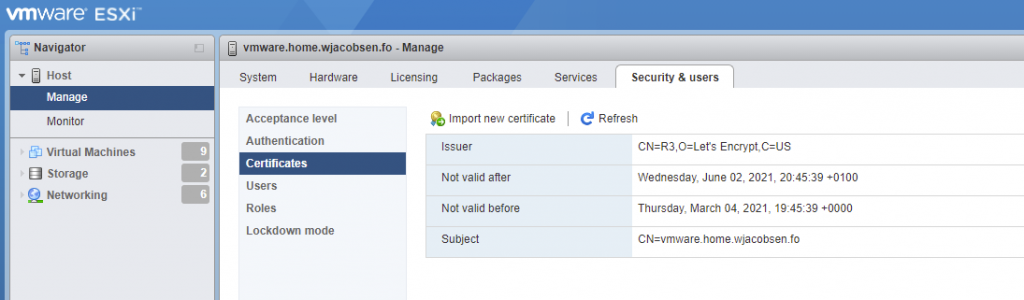
Thank you for the ariticle. I was able to generate a cert and import on my
home server.
Notes:
The command line needs a tweak
certbot -csr CSR.txt –manual –preferred-challenges dns certonly
csr needs –csr
1 Spelling errors: Genereate CSR from vmware (Generate)
2. Manage -> Secyrity & Users -> Import New Certificate (Security)
Again, thank you again, I’ve been trying to figure this out for months.